gatsby-plugin-prop-shop
gatsby-plugin-prop-shop is my newest Gatsby Plugins and it’s slightly different to my previous plugins. The reason for this is because of the way it works, and i’d probably liken it more to a Gatsby theme than a Gatsby Plugins.
I’ll try and explain…
Originally i wanted to create a report not too dissimilar to how Jest creates their coverage report, and if you’ve not seen the Jest coverage report it’s basically a statically generated HTML page detailing each test in your project together with some highlighted rows for code not covered and a nice set of statistics about how much of your codebase is covered by unit tests.
To create the report you run something like npm run jest --coverage and it creates a new directory in your project
containing the static HTML.
statically generated HTML i hear you say!… that’s totally Gatsby territory… and you’d be right, that’s exactly what Gatsby really nails so it seemed fitting to create PropShop using Gatsby… i’ve also totally got Gatsby fever 😊
… but with this came some alterations to the way i was thinking about PropShop, ideally i wanted a CLI command to run that would generate the report as Jest does it, but to run a build on a Gatsby site from another Gatsby site is pretty difficult and although i did get this working i had problems moving the build folder into the correct part of the project.
After a re-think i decided i was trying to re-invent the wheel and that themes do exactly this… well maybe not exactly, you can’t for instance define an output directory as this is handled by the Gatsby build process.
With that in mind i decided to run with it and create what is effectively a one page theme but all the styles and functionality are only exposed to a route of my choosing.
That route is /prop-shop and on this page
gatsby-plugin-prop-shop provides an holistic view of all
your props. 👏
Motivation
If you’re a theme builder or a component library author like me you have probably used Storybook which is no short of genius, i personally couldn’t do my day job without Storybook, but, and this but isn’t a shortcoming of Storybook it’s just something i’ve encountered a few times when developing component libraries and that’s there’s no way to see all props used by all components.
In Storybook you’re only really able to see props for individual components one at a time.
One important factor in the creation of Component Libraries is api consistency
That’s a quote from me 😊
Moreover i believe it makes little sense in having a prop called CardHeader on a <Card /> component and then having
a PanelHeading prop on a <Panel /> component, or worse, a prop that is actually a header or heading but called
something completely different, but i know from experience it’s sometimes difficult to remember what you’ve named all
your props, some components might have been built weeks before, or by someone else and whilst PR reviews and or coding
style guides are good i feel it would be extremely helpful to have an overview report of all props
So that’s why i’ve created gatsby-plugin-prop-shop
Install
If i’ve peeked your interest and you’re keen to seel all your prop information and you’ve built a Gatsby blog/site or theme follow along and i’ll show you how to set it up.
npm install @pauliescanlon/gatsby-plugin-prop-shop --save
and then install the peer dependencies
npm install gatsby-source-filesystem prop-types --save
You might also need to upgrade gatsby depending on when you’re reading this, you can check the peerDependency versions
here
Once you have the necessary things installed open up gatsby-config.js and add @pauliescanlon/gatsby-plugin-prop-shop
to the plugins array
// gatsby-config.js
module.exports = {
...
plugins: [
{
resolve: `@pauliescanlon/gatsby-plugin-prop-shop`,
options: {
source: [`src/components`],
},
},
]
...
}
The above example will look into the local src/components directory and find all files containing defined
PropTypes
If you’re adding the plugin to your theme you’ll need to provide a slightly more specific path of where to find things.
// gatsby-config.js
module.exports = {
...
plugins: [
{
resolve: `@pauliescanlon/gatsby-plugin-prop-shop`,
options: {
source: [`${__dirname}/src/components`],
},
},
]
...
}
In this example the ${__dirName} tells the plugin you want the root of the file running the node process.
You can add as many paths as you like to the source array eg:
source: [`src/pages`, `src/layouts`, `src/components`],
You should now be able to run either gatsby develop or gatsby build and providing there’s no errors you can visit
the PropShop at http://localhost:8000/prop-shop… naturally the port number might be different to 8000
With PropShop up and running you can now see all the PropTypes defined in your project and using the search and filters you can inspect each prop name; it’s type; if it’s required; it’s default value; and it’s description.
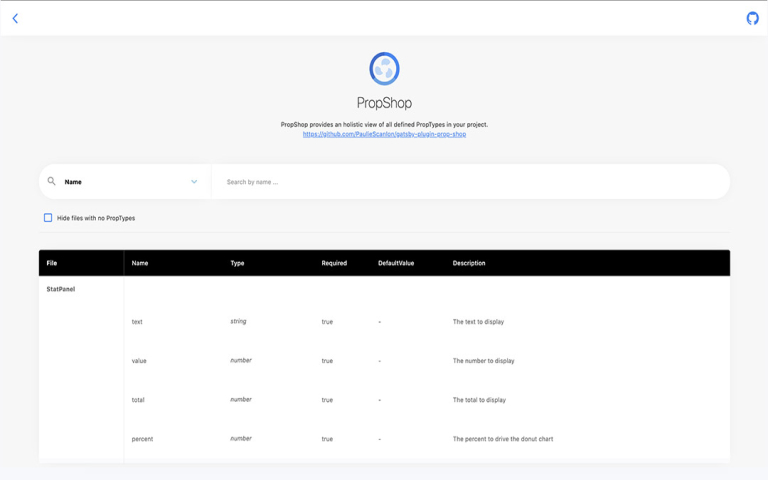
One big bonus of PropShop technically being a theme is that it’ll hot reload along with your project so if you do spot a mistake of a mismatch in descriptions you can quickly find the file, make the change, hit save and PropShop will reload with the updated detail.
I’m still currently in the alpha testing phase with a few PR’s open with trusted Gatsby developer chums Scott Spence, Eric Howey and Rich Haines but so far it’s looking good and still works as it should in TypeScript projects so that’s a big plus!
As with all my plugins i like to keep them in the patch versions until they’ve been battle tested in real projects and i’ll probably do the same with gatsby-plugin-prop-shop.
As always if you’re using this plugin i’d love to hear from you, so feel free to contact me on Twitter @PaulieScanlon or by opening an issue on GitHub
Happy propping!